This project involved working in a team of three to develop a two-player chess game on desktop using C++ and SFML. Our goal was to create a chess game which followed all standard chess rules, with an intuitive UI and seamless user experience. We used a test-driven development process to ensure each component worked properly both on its own, and integrated with other moving parts. We developed with expansion in mind, so that in the future we may add to this project, such as with a game-review system or a computer AI to play against. This mindset helped with adding functionality which was not initially planned.
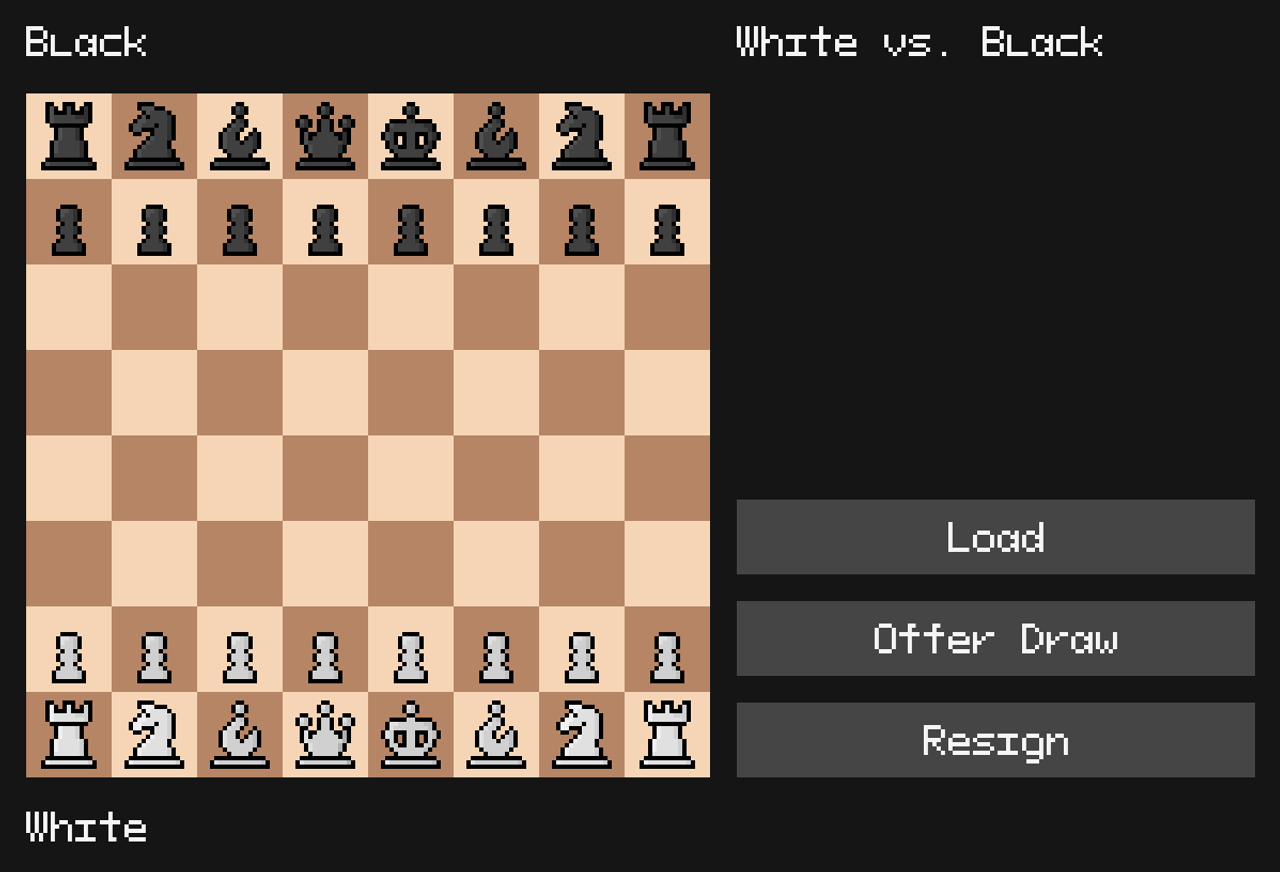
The game begins with each piece in their respective position, white to move. All legal moves have been implemented into the game, including castling, pawn promotion, and en passant. To move, click on a tile containing your piece, then click on a destination tile. If the move is valid, the piece will move, and the other player will have a chance to move. This continues until either no legal moves are possible, a player resigns or a draw is agreed upon, or a special draw condition is reached. These special draw conditions include threefold repetition and the fifty move rule.
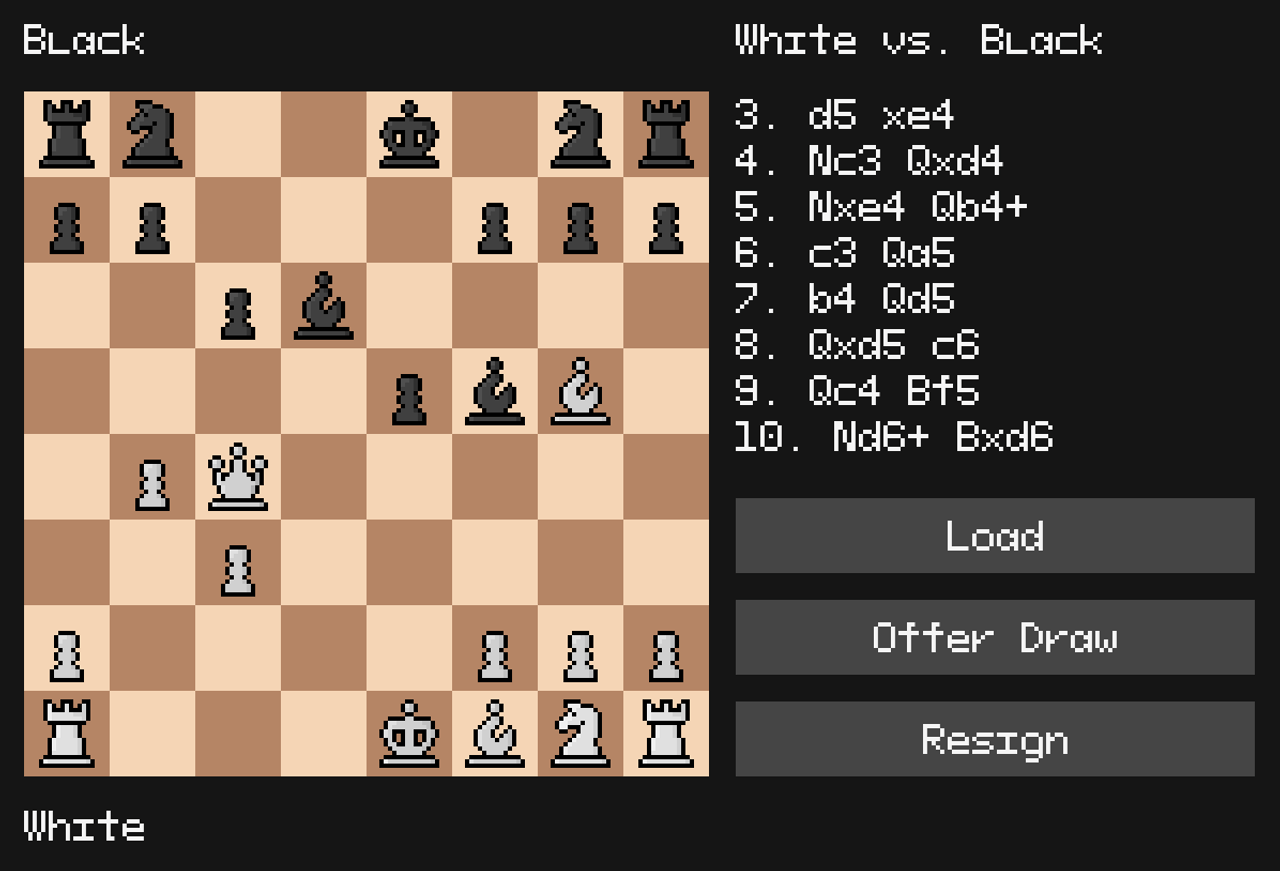
Some of the features I was responsible for throughout the project include check, mate, and stalemate detection, saving & loading, our testing system, draw detection, and maintaining the GitHub repo. I also worked on move validation, system design, team organisation, and class implementation. Lots of -ations, apparently. Being responsible for these features meant writing efficient and maintainable code, and writing the test cases for them. I also had to ensure they worked smoothly with other aspects of the program, and implementing requested changes from my teammates. This was especially important in the testing system, where ease-of-use was essential for ensuring the program worked.
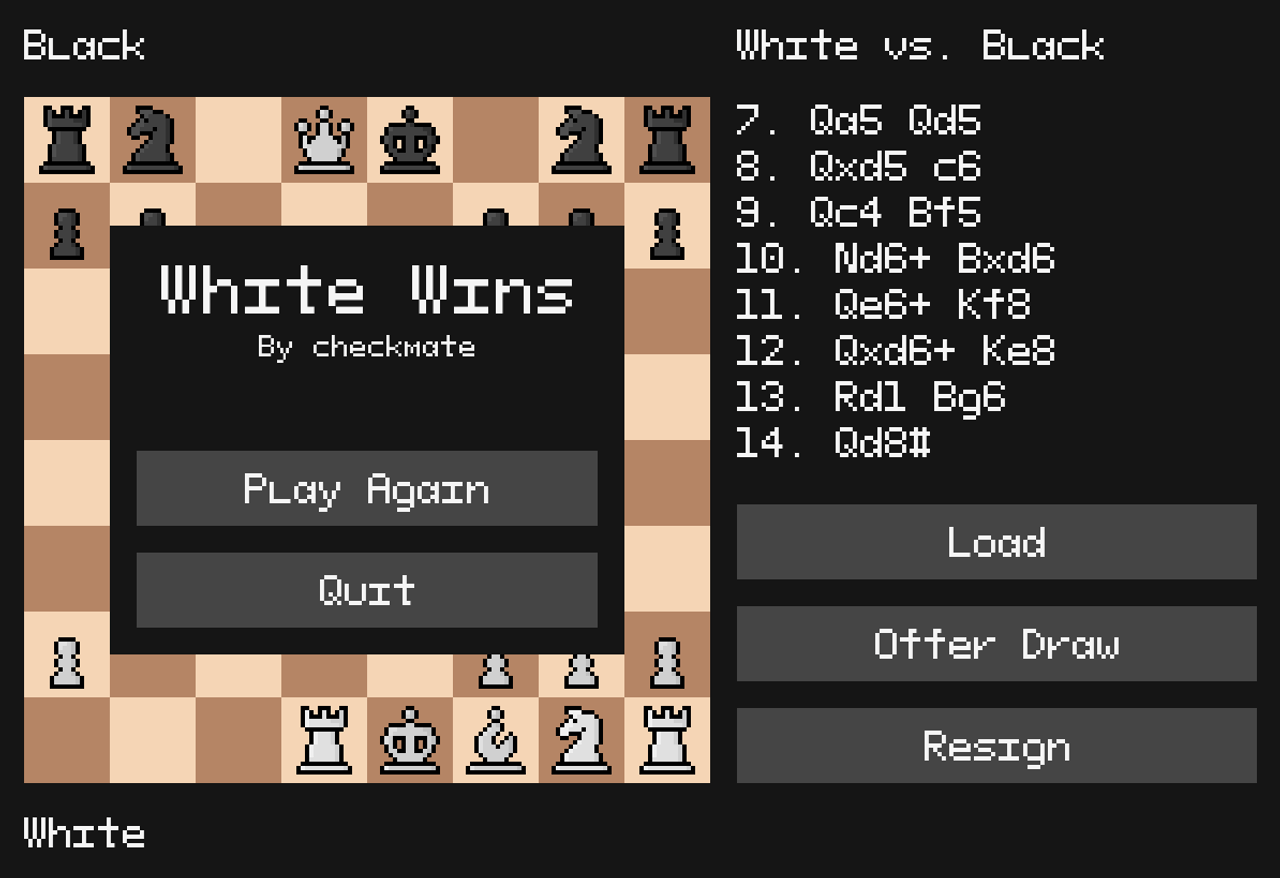
If you want to check it out for yourself, follow the instructions here.